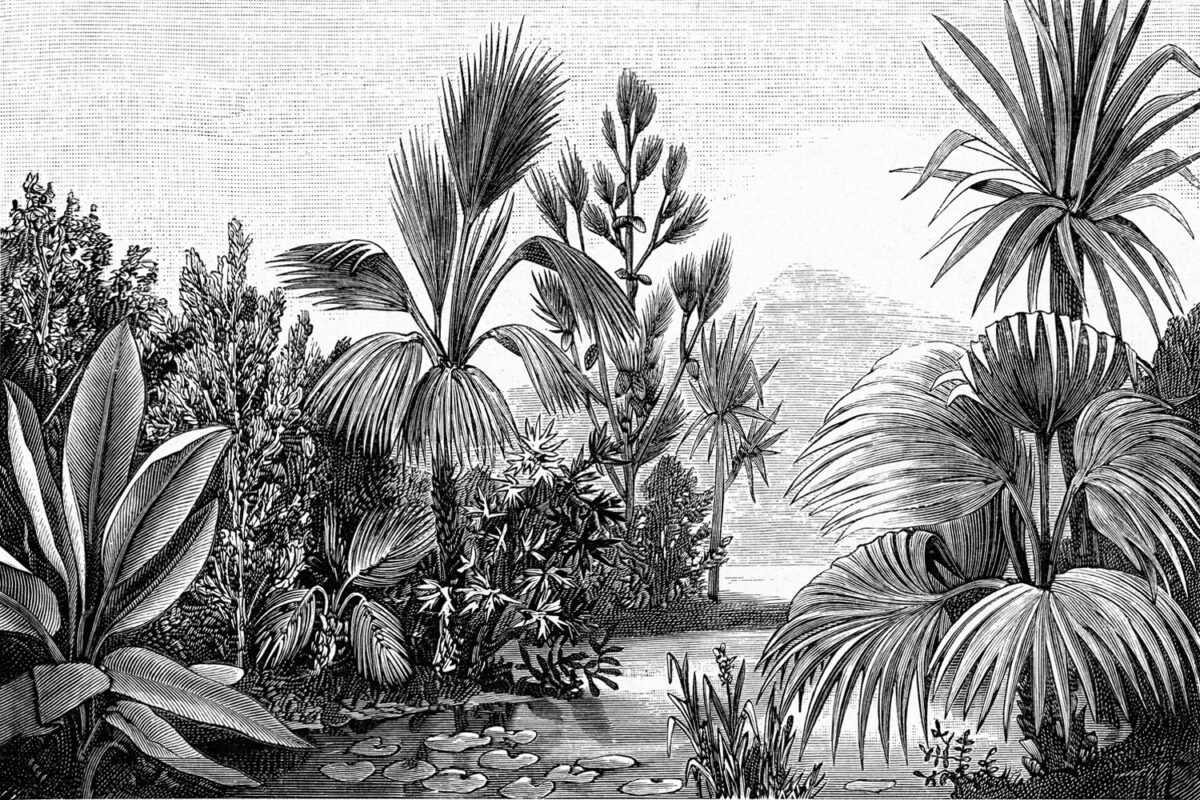Search Results for: leaves
To place your order, please select the print material (Matt Finish Wallpaper / Canvas Textured Wallpaper or Glitter Textured Wallpaper) from the drop down menu below. Next, please select the measurement in feet / inches or cms. Now, enter the width and height of the area to be covered. Once you have entered this information, click on the Set Print Area button to customise your design or you could directly Add to Cart.
To place your order, please select the print material (Matt Finish Wallpaper / Canvas Textured Wallpaper or Glitter Textured Wallpaper) from the drop down menu below. Next, please select the measurement in feet / inches or cms. Now, enter the width and height of the area to be covered. Once you have entered this information, click on the Set Print Area button to customise your design or you could directly Add to Cart.
To place your order, please select the print material (Matt Finish Wallpaper / Canvas Textured Wallpaper or Glitter Textured Wallpaper) from the drop down menu below. Next, please select the measurement in feet / inches or cms. Now, enter the width and height of the area to be covered. Once you have entered this information, click on the Set Print Area button to customise your design or you could directly Add to Cart.
To place your order, please select the print material (Matt Finish Wallpaper / Canvas Textured Wallpaper or Glitter Textured Wallpaper) from the drop down menu below. Next, please select the measurement in feet / inches or cms. Now, enter the width and height of the area to be covered. Once you have entered this information, click on the Set Print Area button to customise your design or you could directly Add to Cart.
To place your order, please select the print material (Matt Finish Wallpaper / Canvas Textured Wallpaper or Glitter Textured Wallpaper) from the drop down menu below. Next, please select the measurement in feet / inches or cms. Now, enter the width and height of the area to be covered. Once you have entered this information, click on the Set Print Area button to customise your design or you could directly Add to Cart.
To place your order, please select the print material (Matt Finish Wallpaper / Canvas Textured Wallpaper or Glitter Textured Wallpaper) from the drop down menu below. Next, please select the measurement in feet / inches or cms. Now, enter the width and height of the area to be covered. Once you have entered this information, click on the Set Print Area button to customise your design or you could directly Add to Cart.
To place your order, please select the print material (Matt Finish Wallpaper / Canvas Textured Wallpaper or Glitter Textured Wallpaper) from the drop down menu below. Next, please select the measurement in feet / inches or cms. Now, enter the width and height of the area to be covered. Once you have entered this information, click on the Set Print Area button to customise your design or you could directly Add to Cart.
To place your order, please select the print material (Matt Finish Wallpaper / Canvas Textured Wallpaper or Glitter Textured Wallpaper) from the drop down menu below. Next, please select the measurement in feet / inches or cms. Now, enter the width and height of the area to be covered. Once you have entered this information, click on the Set Print Area button to customise your design or you could directly Add to Cart.